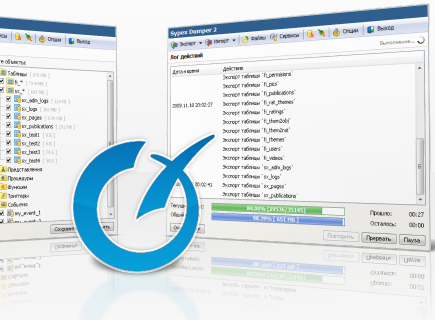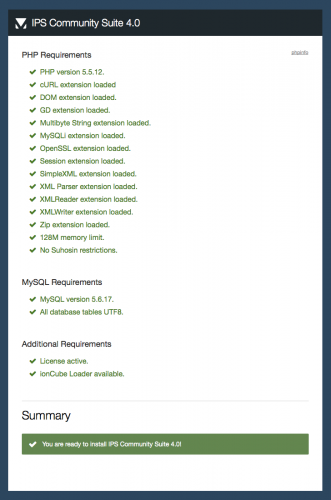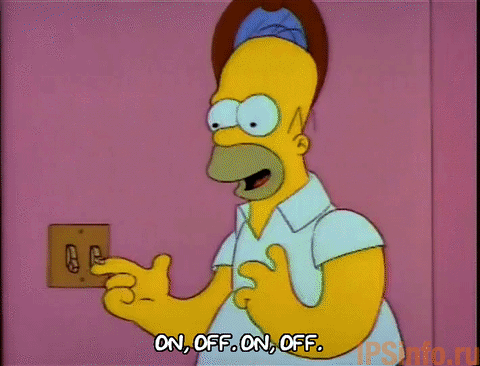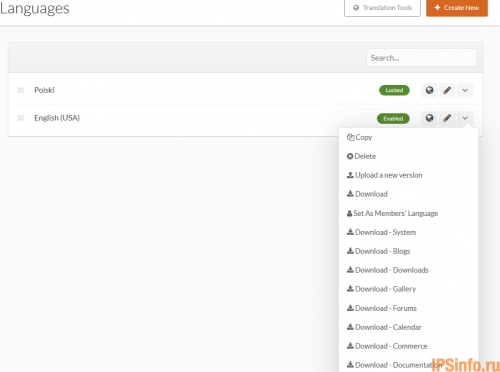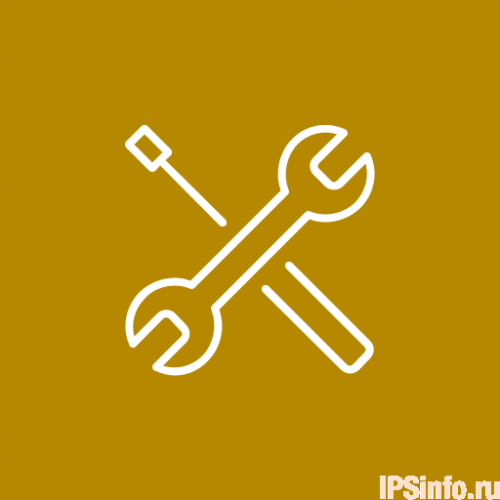Подписка
Эти файлы необходимы для использования режима разработчика в IPS Community Suite.
Подписка
Sypex Dumper — это веб-приложение, написанное на языке PHP, предназначенное для создания резервных копий баз данных СУБД MySQL, а также восстановления в случае необходимости базы данных из резервной копии. Дампер оптимизирован для максимальной скорости работы, а также работы с большими базами данных, объёмом в сотни мегабайт.
Подписка
Этот скрипт проверит, готовы ли вы использовать IPS Community Suite 4.x
Просто загрузите скрипт в каталог, где находится ваш текущий IP.Board 3.x. (если вы хотите проверить, готовы ли вы к обновлению) или в другом месте на вашем сервере (если вы хотите проверить, можете ли вы выполнить новую установку), и запустите ее в своем веб-браузере.
Сценарий проверит ваши версии PHP и MySQL относительно того, что требуется и что мы рекомендуем. Важно отметить, что рекомендации - это всего лишь рекомендации по оптимальной производительности для IPS 4. Если вы все еще используете IP.Board 3.x, мы рекомендуем вам использовать те версии PHP и MySQL, которые у вас есть в настоящее время.
Подписка
Это обычай .htaccess для использования на форумах IPS Community Suite. Это помогает улучшить ваши форумы Google pagespeed и yslow оценки.
Верхний сегмент такой же .htaccess, который генерируется с помощью программного обеспечения IPS Forum. Этот сегмент является кодом Invision Power Services, и я не утверждаю, что это мой собственный.
Нижний сегмент основан на исследовании нескольких веб-сайтов и ссылок, перечисленных ниже. Будьте осторожны при использовании этого файла, так как его содержимое может быть несовместимо с настройкой сервера.
Подписка
Note: It has been brought to my attention that people are using this on IPS community in the cloud and on their live sites causing issues for IPS Support. These tools are designed and their intended use are on localhost and/or absolute development environments. these tools have zero value outside of development, please use wisely, if you are not a developer or do not intend to use them in a developer environment, these tools are unlikely meant for you.
Note 2: if you are using version 1.4.0 and before, please uninstall all the apps before installing 2.0.0. version 2.0.0 changes a lot as i have combined all the previous apps into one.
The Dev Toolbox is a applications, designed with making working with IPS easier, and to reduce overall production time.
This applications is being provided free of charge to the IPS developer community, but I ask if you find them useful or lifesaving, consider making a donation of any amount, to help ensure the future development of these fantastic tools.
https://paypal.me/codingjungle
if you would like to access the git repo:
https://github.com/codingjungle/toolbox
there are 3 branches, master, dev and xp. master will be what is found here in the download, dev will be any bug fixes, and xp will have new features, etc, that are in the works, so it might not be ready for general use.
Note 3: It is probably best to keep up to date with the repo as i don't often update the app with new versions. I typically update it every 3 or 4 months here. so it is best to pull and update from the repo (mostly the dev branch, check the commit messages, as i usually will leave one if something is broken or its not a good idea to use. typically dev is relatively safe to update from, as it usually contains only bug fixes, it is xp that will have new features or add in breakage.)
Here is a list of the the features and how they benefit you. (note: these descriptions are for the individual apps, but the combined app contains all these features and more now):
DT Proxy:
This application will be most useful for those who use IDE's, especially if you use PHPStorm with the PHP-Toolbox plugin. Once you run it, it will create proxy class for IPS classes (most IDE's are unable to correlate an IPS class, to a class used in the code, due to the use of the _ in the class name). it will also attempt to create property tags for Database columns and the setters and getters found in your code. This is useful for autocomplete and code inspection in your IDE (will make it possible for the IDE to map the class's and their method usage).
Php-Toolbox Improvements:
PHP-Toolbox is a plugin for phpstorm, that makes it possible to add autocompletes for methods, and alter the return type as well.
Template Return Type: on Theme::getTemplate($group), this will trigger a return type that matches the $group param of the method. this will then provide possible templates that the group can provide. this is limited due to only $group being required, so it might not return the "right" template (as groups and template names aren't regulated like class names are). In my testing and use, this feature is about 95% accurate most of the time. It drastically goes up, the more unique the template name is compared to others. say you have a group called "forms" with a template in it called 'text.phtml', since IPS also has this, it could potentially return the wrong one (depends really on which order the template was processed in).
Application Hinting: there are several methods in IPS that require an "app" name in their parameter, this builds a list of app names from the apps installed to "show up" when those methods are called.
Table name Hinting: this is for any method that calls a Database table name, dt proxy will generate a list of table names based on the tables present at execution time.
Language String Hinting: will provide a list of available language strings that can be used.
Template Group Hinting: provides a list of available template groups to most methods that use them as a param.
ModPermission Hinting: provides a list of available modpermissions to the methods that use them as a param.
Url Hinting: provides a list of available Query Strings that can be used.
Furl Hinting: provides a list of available FURL definitions.
PHP Core Hinting: adds in additional hinting's and return types for PHP methods.
DT Proxy Extension:
The dtproxy extension, you can add property types for Request and Data\Store. It already includes some of the most common property's found in both, but you can add to this with the extension in your applications.
DT Dev Center Plus:
This application extends the features of the developer center for applications in IPS. this will add 3 new tabs to the dev center, along with other improvments.
Tabs:
Sources: this allows you to create "sources" classes for your application. there are several predefined class types you can choose from. There are also options to handle some of the "mundane" things that are involved in creating several classes. most notably are the AR\Node\Items\Comments\Review classes. with each you have the option of creating the databases at creation with a basic layout (mainly the ID column) and with the prefix used if defined (for nodes/items/comments/review, this will also add too the class and to the table it creates, any required/optional fields for IPS traits or interfaces used). For nodes and items, it will also create the corresponding module and controller. (this feature can be turned off by turning of "create scaffolding").
Dev Folder: this tab allows you to create "Dev Folder" components, such as Templates and the JS skeletons. it is not as complex as Sources, but it saves time from hunting down and cloning an existing JS/template and removing the bits you don't need.
Languages: This tab shows you all the defined language strings for your app, in both jslang and lang.php. this allows you to add/remove/alter while on the tab.
Features:
Extension Generator: instead of just generating a blank skeleton for extensions, this feature aims to provide a working out of the box extensions. this feature atm only supports FileStorage, ContentRouter and CreateMenu.
Adding/Removing Column in Versioning: this feature will allow to easily add in a query to add/remove columns for versions.
Extension:
Dev Center Plus has an extension called "Headerdoc". it is a bit misleading name, but it gives you the ability to do several useful things when building an app.
Enabled() (bool) : if this is set to true, it will add the classes "doc block" to the file if it doesn't already exist, and if it does, it will only alter it for the files include in the tar (so the file wont be marked as changed by your repo software if you use it).
IndexEnabled() (bool): if this is set to true, it will add a blank index.html to all the folders and subfolders in your application. to prevent viewing of the directory contents on servers that do not have the directory listing turned off.
fileSkip() (array): allows you to add a list of files to skip during the build process of the tar. there is also a "global" skip list in the settings of DT Base for this.
dirSkip(array): allow you to skip entire folds during the build process of the tar. there is also a "global" dir skip list in the settings of DT Base.
exclude() (array) : allows you add a file or folder here to skip having a "header doc" added to it. useful if you use third party libraries. will automatically exclude the following directories and files: 'hooks', 'dev', 'data', '3rdparty', '3rd_party', 'vendor', '.git' and '.idea'.
DT Dev Folder:
ever misplaced thos pesky dev folders for your app or don't feel like alter table entries to rebuild your "plugin" dev folder manually, or simply doing work for a client and having a conflict with another app/plugin but can't debug it in in_dev due to missing dev folders, well look no further Dev Folder is the app for you. this will generate dev folders for both apps and plugins (will also allow you to install plugins while in_dev is enabled). if you have the app installed and enabled, it will automagically add the dev folders if they don't already exists .
DT Code:
I'm not sure where i will be going with this application exactly, right now it will search thru your code looking for lang keys and settings, it will check and verify they are both in use and defined. it can return false positives as these might not always be "defined" in a way it can read it, but can give you the ability to see which language strings are in use and get rid of the "dead" ones and same with settings. if you have any suggestions for things you would want to check in your code, let me know and i will see about implementing this feature.
DT Content:
Creates "dummy" content for testing purposes.
Generators:
members - generates random members. can select to add members randomly to a random group.
forums - generates forums.
topics - generates topics. will create between 1 to 30 replies per topic created.
posts - randomly adds replies to topic.
clubs - creates clubs with random owners and various "types"
*note: unlike the "storm" version, when forums are generated they will not create topics (there was a bit of problems with this in storm, so you should create forums first, then create the topics).
DT Profiler:
Replaces the IPS "query log" with a more compreshensive "profiler'. to enable you must have the define('QUERY_LOG', true) in your constants.php (if you want the cache log as well, you will need to have define('CACHING_LOG', true); as well).
Tabs:
Execution: will display the total time a page took to process from start to finish (this isn't the load time, so don't confuse the two :)). if you click on this tab, it will display how long the framework took and the profiler to execute, so you can rule out the profiler for slowdowns).
memory used: The memory used by the page when it was being executed. This feature can be expanded upon by using the Memory class in Profiler.
Included Files: shows how many files are included on the page, and if you click on it will show the a list of these files.*
Query Log: displays the queries being executed for the page, along with their execution time and memory load.
Caching Log: displayes the stores and caches being set or got during execution.
Templates: a list of all the templates in use. *
CSS: a list of all the CSS files loaded.*
JS: a list of all the JS files loaded.*
JSVars: a list of the JS Vars defined for use.
Logs: shows the most recent logs that were generated (the amount it shows can be changed in the DT Base settings).
Debug: if you use the Debug class, you can add debug statements inside your app's methods. this feature uses a long polling script to query the DB for new log entries and adds them here if they are found (useful for debuging Ajax request). if you use DT Dev Center Plus, you can add a permanent Profiler/Debug class to your app, this way you can add the \IPS\myapp\Profiler\Debug::add('key', 'message') to your methods and leave them there safely for future use (as the Profiler\Debug added by Dev Center Plus will create a class that uses __callStatic and checks to see if the parent class exists, other wise it will just be ignored)
InfoBar: Gives basic information about the environment, IPS version, PHP version, and Contoller being executed, along with the Method and line number that method begins on.*
*: if you have define('DEV_WHOOPS_EDITOR', 'phpstorm'); (or a supported editors) in your constants.php, it will generate a link that will open the file in editor if you have the phpstorm/supported editor protocol configured ( how to's for phpstorm (how to do this in windows) (how to in linux) (how to on mac not sure how well it works as i don't have a mac ? ) );
Slasher.php
This is a command line application, that you can use to add backslashes to php internal functions and constants. This has been shown to improve performance on php 7+, due to opcode enhancements. this will also improved execution times as php doesn't have to look in the local space and then globalspace for defined functions. instructions in install.txt.
DT Base:
This app doesn't do much on its own. it mainly exist as a "core" app, to share usefule features and code among the rest of Dev Toolbox (so we aren't spending a great deal of time reinventing the wheel for common features). It also contains the Settings and DevBar menu. This app is REQUIRED to run any of the other apps, as they heavily depend on its libraries to function correctly.
There are a ton of features and abilitis i'm probably forgetting to mention here, so why don't you try it yourself, it is free after all. Hope everyone enjoys this! send me any bugs or feedback to my PM's. i wont be supporting this application in my app topic. thanks to everyone who has made this app possible!
License Note: The Dev Toolbox, where applicable, is released under the 2-Clause BSD License
Подписка
TLDR for Version 5;
1) Toggle developers mode on and off via a ACP usermenu option.
2) Alter the styling of the IN_DEV mode look in the ACP.
3) V5 let's you toggle other IN_DEV related constants on and off as well.
1. Does there exist in the world a better gif to use as a primary screenshot?
No.
2. If you are a CIC user OR you do not have an actual dev folder present and you will never be able to use this. I check.
3. You must already have a constants.php file. This won't make one for you.
4. The lines within should look like this: \define('IN_DEV_STRICT_MODE', TRUE);
I've got no desire to turn this into a massive parsing operation checking for spacings, double vs. single quotes, comments and the like. Even less desire to pull the file in line by line, DOM it(?), turn every bit into a stored setting, and reconstruct it all the time. The only space you see there in that line is after the comma. The quotes are single quotes. Stick with that formatting and we'll all have a good time.
5. This constants file MUST have the \define('IN_DEV', TRUE ); line already in there. True or false; either one. But you need at least that.
6. If you don't have a constants.php file and try to turn dev mode on/off the plugin will insult you, or just tell you it can't be found.
7. This grabs the constants.php content, case insensitive regex for the IN_DEV true or false, switches yonder true/false, then redirects. You can choose between the Application page or the Plugin page for the redirect in settings.
8. I'm targeting single quotes for 'IN_DEV', so don't use "IN_DEV" in your constants.php. Yes I could deal with that. I could... But like I said above, I'm not. This is me reminding you again - about both things.
9. The toggle lives on your ACP usermenu drop-down.
10. Can't stand the flask icon? Change them up in settings. Both on and off icons are customizable.
11. dmt_on and dmt_off are the language bits you want if the existing words are not to your tastes.
12. 4.3 and later users of this can now format the warning square and screen edge line that we got with the 4.3 series. Don't want construction yellow and candy stripe edge line? I got ya.
13. Was I drunk when I first wrote this years ago?
Yes. The kind where you keep editing the constants.php manually to check stuff in and out of dev, then stop and wonder why the hell you are doing this manually and then the booze says "Fix this... you know you want to..."
14. Deluxe? What's happened?
I'm not drunk now and want to change a few more IN_DEV constants. I also cleaned a few things, added some new settings, changed some language, the usual.
15. Other constants like...?
Most of the IN_DEV related ones. I'm skipping any that require you to specify a path or name; if you need that, you've got a lot going on and can manage adding it yourself. Those are not likely to be changed often or ever anyways.
16. Menu option for updating constants is underneath the dev mode on/off menu option.
17. For this new feature, you MUST already have the constant you want in your constants file. So if you want to toggle the strict coding checks on and off, add \define('IN_DEV_STRICT_MODE', TRUE); to your constants file. The plugin will then make that available to toggle on/off. Yes, it's this way because I do not want to turn this into a line parsing thing.
18. Oh yeah, the Dev Mode Constants menu option is ONLY AVAILABLE when you are IN_DEV, when you are not IN_DEV only the toggle dev mode on button is visible.
19. You should make them all there already, and let us write them into constants on the fly and....
No. Go away. Also adding all of them and you have 20-some toggles in a row (ask me how I know...). You probably only ever use a few of them anyways. This is a simple utility, it's not gonna be any more. CodingJungle's tools are pretty on the ball; maybe he's got that already all set up, but those tools are not always updated along with new Invision Community versions, so I wanted this toggle thing to be version-agnostic, bullet-proof, and always available and working for the most part.
20. I got other things in my constants and I comment out stuff and...
No problem, it's just replacing when it matches. All your other constants junk remains untouched. I know, people put other stuff beyond the IPS known-constants in there. And they comment stuff out however they comment it out, etc... Another reason why this is not a line parsing document thing. You want all that, you write it.
20. Wait! 4.5 no longer parses the custom css theme directory on the ACP side anymore so how can you change the dev mode alert styling? This is still just a plugin!
There is that head css method thingy but I'm skipping that. I added a template, just filled that with the CSS, the settings parse there, and I dump that template into the head at the end. If you need to add your own extra ACP css for whatever, just track down my template and add what you want at the end. EDIT: Yeah, lol, maybe not... \IPS\Output::i()->headCss it is so no one has to make a dev folder for this thing... True story: IPS uses the head css method themselves exactly one time throughout all of their apps.
21. Oh, and on the constants toggle popup I list every IN_DEV constant that this handles - just hover over them for a tooltip that explains what they do.
TLDR for Version 5;
1) Toggle developers mode on and off via a ACP usermenu option.
2) Alter the styling of the IN_DEV mode look in the ACP.
3) V5 let's you toggle other IN_DEV related constants on and off as well.
1. Does there exist in the world a better gif to use as a primary screenshot?
No.
2. If you are a CIC user OR you do not have an actual dev folder present and you will never be able to use this. I check.
3. You must already have a constants.php file. This won't make one for you.
4. The lines within should look like this: \define('IN_DEV_STRICT_MODE', TRUE);
I've got no desire to turn this into a massive parsing operation checking for spacings, double vs. single quotes, comments and the like. Even less desire to pull the file in line by line, DOM it(?), turn every bit into a stored setting, and reconstruct it all the time. The only space you see there in that line is after the comma. The quotes are single quotes. Stick with that formatting and we'll all have a good time.
5. This constants file MUST have the \define('IN_DEV', TRUE ); line already in there. True or false; either one. But you need at least that.
6. If you don't have a constants.php file and try to turn dev mode on/off the plugin will insult you, or just tell you it can't be found.
7. This grabs the constants.php content, case insensitive regex for the IN_DEV true or false, switches yonder true/false, then redirects. You can choose between the Application page or the Plugin page for the redirect in settings.
8. I'm targeting single quotes for 'IN_DEV', so don't use "IN_DEV" in your constants.php. Yes I could deal with that. I could... But like I said above, I'm not. This is me reminding you again - about both things.
9. The toggle lives on your ACP usermenu drop-down.
10. Can't stand the flask icon? Change them up in settings. Both on and off icons are customizable.
11. dmt_on and dmt_off are the language bits you want if the existing words are not to your tastes.
12. 4.3 and later users of this can now format the warning square and screen edge line that we got with the 4.3 series. Don't want construction yellow and candy stripe edge line? I got ya.
13. Was I drunk when I first wrote this years ago?
Yes. The kind where you keep editing the constants.php manually to check stuff in and out of dev, then stop and wonder why the hell you are doing this manually and then the booze says "Fix this... you know you want to..."
14. Deluxe? What's happened?
I'm not drunk now and want to change a few more IN_DEV constants. I also cleaned a few things, added some new settings, changed some language, the usual.
15. Other constants like...?
Most of the IN_DEV related ones. I'm skipping any that require you to specify a path or name; if you need that, you've got a lot going on and can manage adding it yourself. Those are not likely to be changed often or ever anyways.
16. Menu option for updating constants is underneath the dev mode on/off menu option.
17. For this new feature, you MUST already have the constant you want in your constants file. So if you want to toggle the strict coding checks on and off, add \define('IN_DEV_STRICT_MODE', TRUE); to your constants file. The plugin will then make that available to toggle on/off. Yes, it's this way because I do not want to turn this into a line parsing thing.
18. Oh yeah, the Dev Mode Constants menu option is ONLY AVAILABLE when you are IN_DEV, when you are not IN_DEV only the toggle dev mode on button is visible.
19. You should make them all there already, and let us write them into constants on the fly and....
No. Go away. Also adding all of them and you have 20-some toggles in a row (ask me how I know...). You probably only ever use a few of them anyways. This is a simple utility, it's not gonna be any more. CodingJungle's tools are pretty on the ball; maybe he's got that already all set up, but those tools are not always updated along with new Invision Community versions, so I wanted this toggle thing to be version-agnostic, bullet-proof, and always available and working for the most part.
20. I got other things in my constants and I comment out stuff and...
No problem, it's just replacing when it matches. All your other constants junk remains untouched. I know, people put other stuff beyond the IPS known-constants in there. And they comment stuff out however they comment it out, etc... Another reason why this is not a line parsing document thing. You want all that, you write it.
20. Wait! 4.5 no longer parses the custom css theme directory on the ACP side anymore so how can you change the dev mode alert styling? This is still just a plugin!
There is that head css method thingy but I'm skipping that. I added a template, just filled that with the CSS, the settings parse there, and I dump that template into the head at the end. If you need to add your own extra ACP css for whatever, just track down my template and add what you want at the end. EDIT: Yeah, lol, maybe not... \IPS\Output::i()->headCss it is so no one has to make a dev folder for this thing... True story: IPS uses the head css method themselves exactly one time throughout all of their apps.
21. Oh, and on the constants toggle popup I list every IN_DEV constant that this handles - just hover over them for a tooltip that explains what they do.
I can't really imagine anything else that's gonna get added to this plugin so consider this a wrap, minus future compatibility fixes. You can suggest something but I'm struggling to see what anything could be...
100% free as always but I do get thirsty from time to time... Tip jar open via the PayPal with scott@all-astronauts.com
Invision Community 4.2.x devs can use version 1.1
Invision Community 4.3.x and 4.4.x devs can use version 1.1 through version 3.
Version 4 is quick compatibility fix for Invision Community 4.5
Version 5 is the first deluxe version, the one that includes the extra constants toggling, and is for Invision Community 4.5
Version 5.1 is me removing the CSS template insert in favor of \IPS\Output::i()->headCss so no need for a dev folder for this derpy thing when you toggle dev mode on...
Подписка
Ads.txt - это инициатива рекламной индустрии, направленная на то, чтобы обуздать контрафактные рекламные ресурсы, позволяя владельцам контента указывать, кому разрешено продавать свою рекламу. Вы можете прочитать больше об этом на официальной странице IAB Tech Lab.
Вы можете использовать этот плагин для управления содержимым вашего файла ads.txt, даже если вы используете наши сервисы Community In The Cloud, в противном случае вы не смогли бы загрузить соответствующий необходимый текстовый файл. Обратите внимание, что в некоторых хостинговых средах вам может понадобиться сначала создать файл ads.txt с использованием FTP и выполнить chmod, чтобы разрешить запись файла (например, 0777). Это не обязательно с нашими предложениями сообщества в облаке.
Подписка
Плагин позволяет скачать языковый пакет отдельно для каждого приложения.
Подписка
Power Tools is a third party command line utility for Invision Power Suite developers. It aims to aid in development by packaging several useful command line script and applications together in one easy to use application.
☕ Found this useful? Want to support further development? Show your support by buying me a coffee!
- https://ko-fi.com/makoto_dev
Installation
If you are on Linux, there is an optional executable included in the release package which you can extract and copy to /usr/local/bin for convenience.
Otherwise, just extract the included ptools.phar file to the directory of your IPS installation. Then, from your terminal window, navigate to the applications directory and run ptools.phar as you would any other PHP script from the command line,
$ php ptools.phar
Power Tools version 1.0.1
Usage:
command [options] [arguments]
Options:
-h, --help Display this help message
-q, --quiet Do not output any message
-V, --version Display this application version
--ansi Force ANSI output
--no-ansi Disable ANSI output
-n, --no-interaction Do not ask any interactive question
-v|vv|vvv, --verbose Increase the verbosity of messages: 1 for normal output, 2 for more verbose output and 3 for debug
Available commands:
classmap Generate a map of error codes for classes in an IPS application
help Displays help for a command
list Lists commands
tinker Launches an interactive shell interpreter for an IPS installation
generate
generate:activerecord Generates an Active Record boilerplate class
generate:content-comment Generates a Content Comment boilerplate class
generate:content-item Generates a Content Item boilerplate class
generate:content-node Generates a Content Node boilerplate class
proxy
proxy:regen (Re)generates all proxy classes for the application
Features
Tinker
Tinker is one of Power Tools most.. well, powerful features! The name tinker was inspired by Laravel's own "tinker" command, and it essentially operates in the same manner.
Both are powered by PsySH, an application that provides an extremely powerful PHP REPL for your applications.
Stop making your life difficult by executing arbitrary code in random modules for testing, or worse yet, actually trying to use the native PHP CLI interpreter.
Подписка
Этот плагин поможет вам не тратить свое время каждый раз, когда вам нужно создать приложение, чтобы протестировать его на публичной стороне. В настоящее время вы можете сделать это, перейдя на главную страницу Приложения и выбрав Построить в меню приложения.
Подписка
Об этом файле
Примечание - Всегда делайте резервную копию базы данных перед выполнением какого - либо обновления или конвертации!
UTF8 Database конвертер
Этот инструмент преобразует базы данных 3.x IP.Board в UTF8 (utf8_unicode_ci).
Пожалуйста , обратите внимание , что UTF8 конвертер имеет следующие требования:
Минимум PHP 5.3
Минимум MySQL 5.0.3
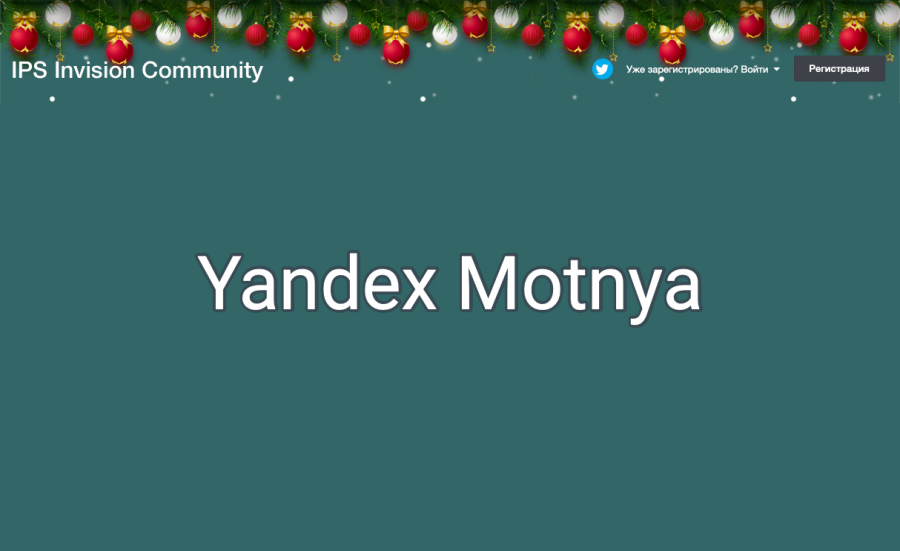



.png.723e91b7caa147d2e40a929403f38c80.png)
ChristmasLights.png.d279e39d4492566d564a444de5e4aeda.png)